Introduction
A Warehouse Management System (WMS) is a crucial tool for optimizing warehouse operations, improving inventory accuracy, and enhancing order fulfillment. However, integrating a WMS with existing business systems—such as ERP (Enterprise Resource Planning), CRM (Customer Relationship Management), accounting software, and eCommerce platforms—can be complex.
To ensure a smooth integration, businesses must follow best practices that minimize disruptions, improve data flow, and enhance overall operational efficiency. This guide provides actionable advice to help businesses successfully integrate WMS with their existing systems.

Why WMS Integration is Essential
🔹 Enhanced Data Accuracy – Eliminates manual data entry errors by ensuring real-time synchronization between WMS and other systems.
🔹 Improved Inventory Management – Provides a centralized view of stock levels across warehouses and sales channels.
🔹 Faster Order Fulfillment – Streamlines picking, packing, and shipping by integrating with eCommerce and logistics platforms.
🔹 Optimized Workflow Automation – Reduces manual processes by automating order processing, invoicing, and reporting.
🔹 Better Decision-Making – Ensures access to accurate, real-time business insights across all integrated systems.
While WMS integration offers numerous benefits, proper planning is key to avoiding technical and operational challenges.
Best Practices for Integrating WMS with Existing Business Systems

1. Define Clear Integration Objectives
What It Does:
Establishes specific goals for integration, ensuring alignment with business needs.
✅ Key Steps:
✔ Identify the primary reasons for WMS integration (e.g., faster order processing, improved stock accuracy).
✔ Determine which systems need to be connected (e.g., ERP, CRM, eCommerce, accounting software).
✔ Outline expected outcomes, such as reduced order errors or improved supply chain visibility.
📌 Example:
A retailer integrating WMS with their ERP system aims to sync inventory levels in real-time, preventing overselling.
2. Choose the Right Integration Approach
What It Does:
Ensures a compatible and scalable integration method based on business needs.
✅ Common Integration Methods:
✔ API-Based Integration – Best for real-time data syncing and cloud-based systems.
✔ Middleware Solutions – Acts as a bridge between WMS and existing business software.
✔ Direct Database Integration – Ideal for on-premise systems requiring batch data processing.
✔ EDI (Electronic Data Interchange) – Used for seamless data exchange with suppliers and logistics partners.
📌 Example:
A logistics company uses an API-based integration to connect WMS with their cloud-based ERP, enabling real-time inventory updates.
3. Ensure Data Standardization & Mapping
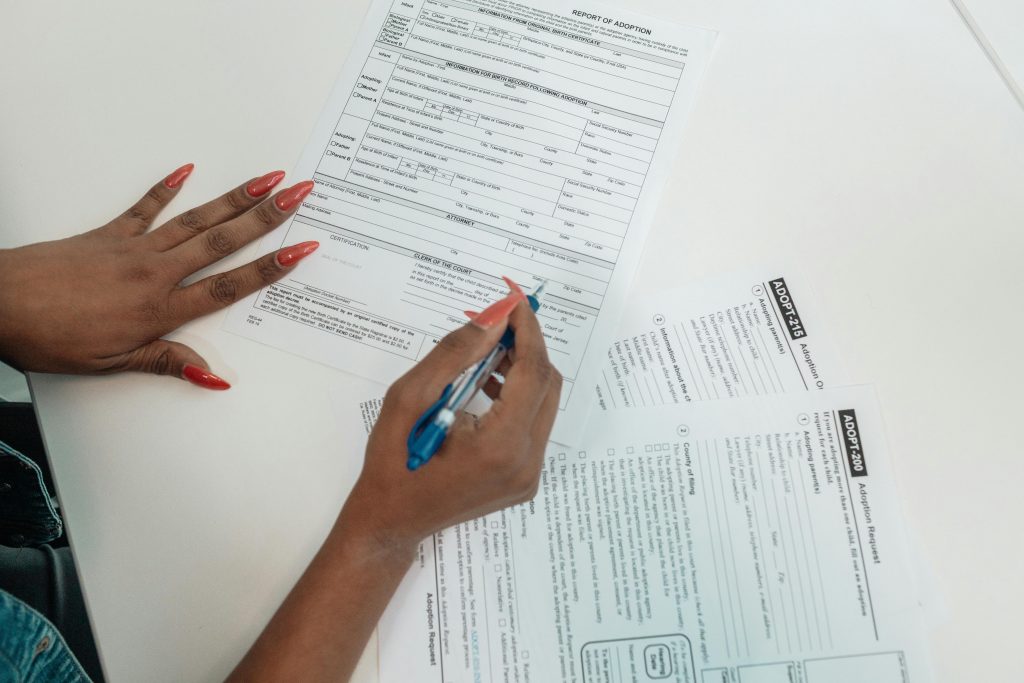
What It Does:
Aligns data formats and structures between WMS and connected systems.
✅ Best Practices:
✔ Standardize inventory codes, product descriptions, and order statuses across systems.
✔ Use consistent data fields for stock levels, sales orders, and shipping details.
✔ Ensure seamless data mapping to avoid discrepancies between WMS and ERP/eCommerce platforms.
📌 Example:
A wholesaler standardizes SKUs and barcode formats between their WMS and ERP to prevent inventory mismatches.
4. Conduct a Pilot Integration Before Full Deployment
What It Does:
Allows businesses to test integration performance and identify issues before going live.
✅ Pilot Program Includes:
✔ Testing data synchronization between WMS and key systems.
✔ Running sample transactions (e.g., receiving inventory, fulfilling orders).
✔ Gathering feedback from warehouse staff and IT teams.
📌 Example:
An eCommerce business tests WMS integration with their online store, ensuring that stock levels update correctly before full-scale implementation.
5. Automate Workflows for Efficiency

What It Does:
Reduces manual tasks by leveraging automation within the integrated system.
✅ Key Areas for Automation:
✔ Order Processing – Automatically updates inventory and generates shipping labels.
✔ Stock Replenishment – Triggers purchase orders when inventory reaches predefined levels.
✔ Shipping & Logistics – Syncs WMS with courier systems for automated tracking.
📌 Example:
A retailer automates order fulfillment by integrating WMS with their ERP, eliminating manual stock updates.
6. Prioritize Security & Compliance
What It Does:
Protects sensitive business and customer data during integration.
✅ Security Best Practices:
✔ Use encrypted data transfers between systems.
✔ Implement role-based access controls to restrict WMS data access.
✔ Ensure compliance with industry regulations (e.g., GDPR, ISO 27001).
📌 Example:
A pharmaceutical distributor ensures secure data exchange between WMS and ERP to comply with medical inventory regulations.
7. Train Employees & Provide Ongoing Support
What It Does:
Ensures staff can use the integrated system effectively for daily operations.
✅ Training Strategies:
✔ Conduct hands-on workshops for warehouse staff and managers.
✔ Provide user manuals and video tutorials for key functionalities.
✔ Set up a dedicated support team to address integration issues.
📌 Example:
A logistics company trains warehouse employees on how to manage stock transfers using the newly integrated WMS.
8. Monitor Performance & Optimize Integration
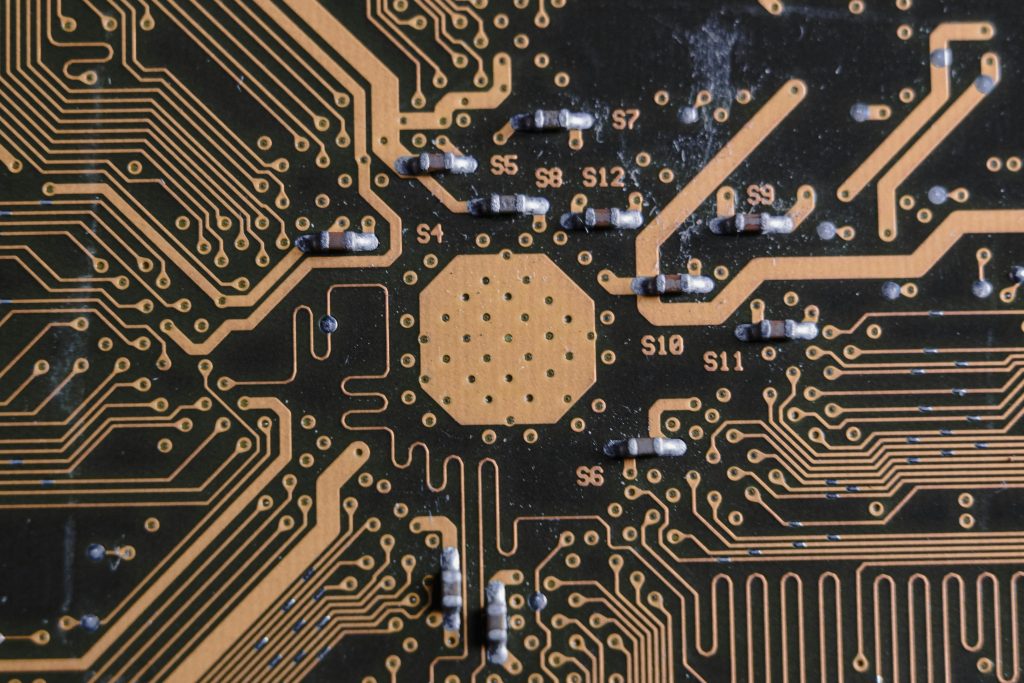
What It Does:
Ensures ongoing improvements and maximizes the value of WMS integration.
✅ Key Metrics to Track:
✔ Order Processing Speed – Measure fulfillment efficiency before and after integration.
✔ Inventory Accuracy – Compare stock discrepancies before and after automation.
✔ System Downtime – Monitor for integration-related disruptions.
📌 Example:
A warehouse tracks order accuracy improvements post-integration, finding that shipping errors dropped by 40%.
Common Mistakes to Avoid in WMS Integration
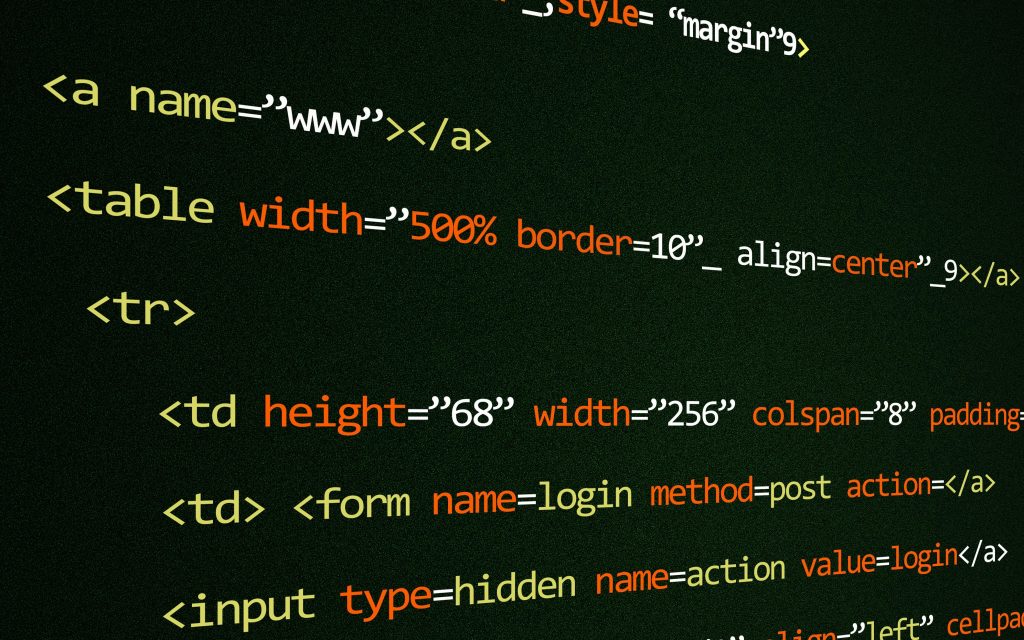
🚫 Skipping Data Standardization – Leads to inventory mismatches and inaccurate reporting.
🚫 Rushing Full-Scale Deployment – Causes major disruptions without proper testing.
🚫 Neglecting Employee Training – Results in system inefficiencies and errors.
🚫 Ignoring Security & Compliance – Increases the risk of data breaches and non-compliance fines.
🚫 Not Monitoring Post-Integration Performance – Fails to identify and fix integration issues.
Conclusion
Integrating a Warehouse Management System (WMS) with existing business systems is a critical step toward improving efficiency, accuracy, and automation in warehouse operations. By following best practices—defining clear objectives, choosing the right integration method, automating workflows, and providing employee training—businesses can ensure a seamless transition and maximize the benefits of WMS.
At WHMSoftware.com.au, we offer powerful WMS solutions designed for easy integration with ERP, CRM, and eCommerce platforms. Upgrade your warehouse operations today with smart, automated solutions that drive efficiency and growth.

