1. Configurable Workflows & Automation
What It Does:
Allows businesses to design their own warehouse workflows for receiving, picking, packing, and shipping.
✅ Customization Options:
✔ Automated order routing based on priority, location, or product type
✔ Configurable pick-and-pack processes for efficiency
✔ Custom rule-based triggers for replenishment and restocking

📌 Example:
A multi-warehouse business configures automated rules to prioritize high-value inventory shipments, ensuring expedited processing.
2. Personalized Dashboards & Reporting
What It Does:
Enables users to customize dashboards with the most relevant KPIs, analytics, and warehouse insights.
✅ Customization Options:
✔ Tailored performance reports (e.g., order accuracy, inventory turnover)
✔ Role-based dashboards for managers, warehouse staff, and logistics teams
✔ Data visualization tools to track productivity in real time
📌 Example:
A warehouse manager creates a custom dashboard showing real-time stock levels and order fulfillment rates, allowing for faster decision-making.

3. Adaptable Inventory Management Rules
What It Does:
Allows businesses to define inventory allocation, stock categorization, and movement rules based on their specific needs.
✅ Customization Options:
✔ Zone-based inventory management for optimized storage
✔ FIFO (First In, First Out) or LIFO (Last In, First Out) picking rules
✔ Automated cycle counting schedules for stock accuracy
📌 Example:
A food distributor configures expiration-based picking rules to ensure older stock is shipped first, reducing waste.
4. Integration with Business Systems
What It Does:
Seamlessly integrates with existing ERP, CRM, eCommerce, accounting, and shipping platforms.

✅ Customization Options:
✔ API-based integration with third-party software
✔ Custom connectors for specific industry applications
✔ Automated data synchronization between WMS and ERP
📌 Example:
An eCommerce retailer integrates WMS with Shopify and QuickBooks, ensuring automatic inventory updates and financial tracking.
5. Role-Based Access & User Permissions
What It Does:
Allows businesses to control user access and assign specific permissions based on job roles.
✅ Customization Options:
✔ Warehouse workers can access order fulfillment data only
✔ Managers can generate reports and adjust workflows
✔ IT admins control system configurations and integrations
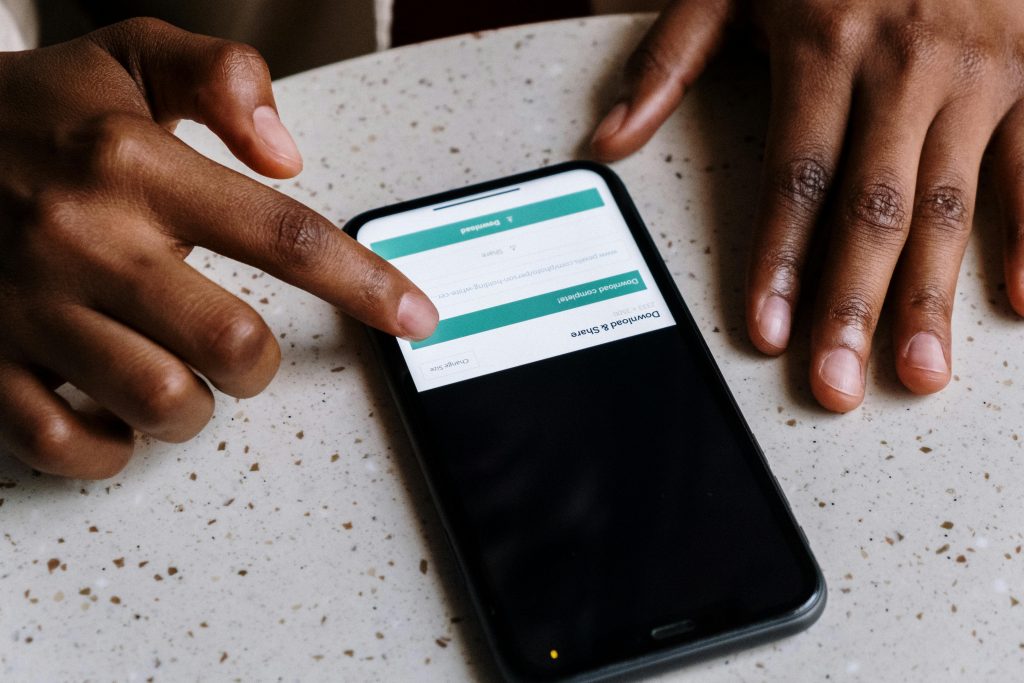
📌 Example:
A logistics company customizes role-based access so that only senior staff can edit warehouse configurations, ensuring system security.
6. Tailored Barcode & RFID Labeling
What It Does:
Allows businesses to customize barcode and RFID tracking to match their warehouse setup and logistics requirements.
✅ Customization Options:
✔ Custom barcode formats for different product categories
✔ RFID tagging for high-value or perishable items
✔ Configurable scanning processes for faster inventory tracking
📌 Example:
A fashion retailer customizes barcode labels to include SKU, size, and color, making order picking faster and error-free.
7. Warehouse Layout Customization & Bin Location Management

What It Does:
Helps optimize storage organization based on warehouse layout and picking routes.
✅ Customization Options:
✔ Custom storage bin locations for fast-moving and seasonal products
✔ Slotting optimization based on order frequency and item size
✔ Dynamic warehouse zoning for bulk storage vs. high-demand SKUs
📌 Example:
A grocery distributor customizes bin locations, ensuring cold storage items are prioritized for quick picking.
8. Custom Alerts & Notifications
What It Does:
Allows businesses to set up personalized alerts for stock levels, order delays, and compliance reminders.
✅ Customization Options:
✔ Low-stock alerts for auto-replenishment
✔ Shipping delay notifications to inform customers proactively
✔ Compliance reminders for required inspections and safety checks
📌 Example:
A warehouse manager receives automatic notifications when stock falls below minimum threshold levels, ensuring timely restocking.
Best Practices for Implementing a Customizable WMS

✔ Assess Business Needs – Identify areas where customization will provide the most value (e.g., order fulfillment, inventory tracking).
✔ Choose a Scalable Solution – Ensure the WMS can adapt as your business grows, supporting new locations and integrations.
✔ Work with an Experienced Provider – Partner with a WMS provider that offers tailored implementation and support.
✔ Train Staff on Custom Features – Provide training to warehouse staff and managers on how to use personalized workflows effectively.
✔ Monitor & Optimize – Regularly review WMS reports to refine custom settings for better efficiency.
Conclusion
A customizable Warehouse Management System (WMS) provides businesses with the flexibility to optimize workflows, inventory tracking, and reporting to match their unique operational needs. From personalized dashboards and automation rules to custom barcode scanning and integrations, a tailored WMS enhances efficiency, accuracy, and scalability.
At WHMSoftware.com.au, we specialize in customizable WMS solutions that adapt to your specific business needs. Upgrade your warehouse today with a tailored WMS built for your success!

