Introduction
Whether you’re managing a single website or overseeing dozens of client domains, efficient web hosting management is essential. From uptime monitoring to backups, DNS control to resource optimisation, having the right tools in your toolkit makes the difference between smooth operations and constant troubleshooting.
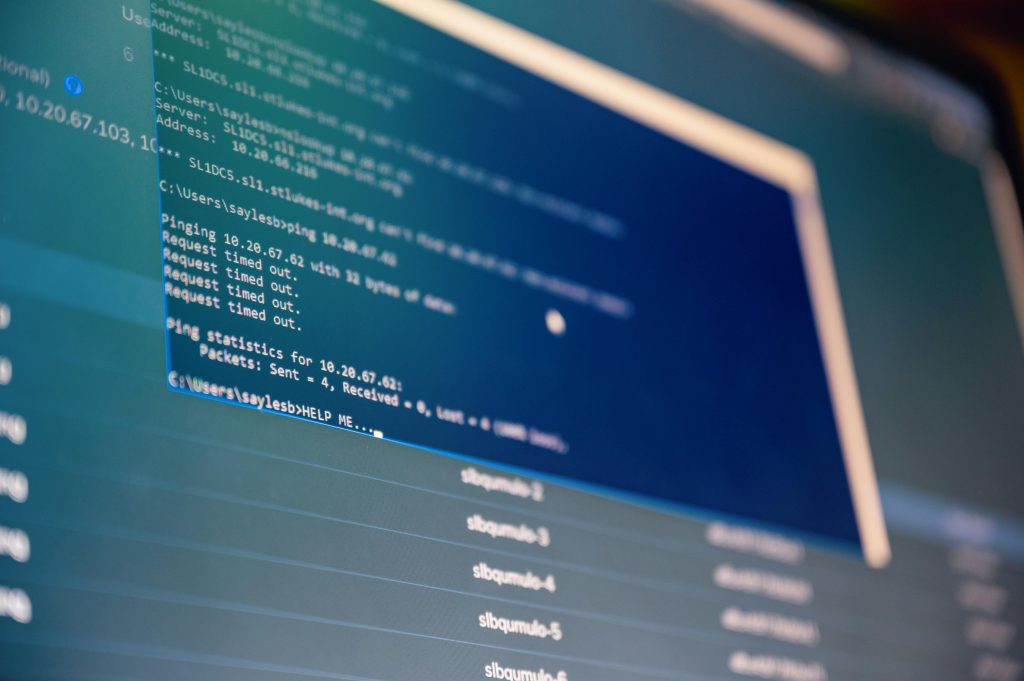
In this guide, we’ll walk you through the must-have tools for efficient web hosting management—covering everything from control panels and monitoring software to backup solutions and security platforms. Whether you’re a hosting reseller, developer, or IT admin, these tools will help you save time, increase stability, and streamline performance.
1. Web Hosting Control Panels
A hosting control panel simplifies the management of websites, domains, emails, databases, and more—all from a user-friendly interface.
✅ Popular Tools:
- cPanel/WHM: The industry standard for Linux hosting. Allows for user account management, server configuration, backups, and more.
- Plesk: Ideal for both Windows and Linux servers with support for Docker, Git, and Node.js.
- DirectAdmin: Lightweight, cost-effective option with robust core features.
Why You Need It: Control panels make hosting management accessible and efficient—no need to rely solely on command-line operations.
2. Uptime and Performance Monitoring
Monitoring tools help you track server health, speed, and uptime, alerting you the moment something goes wrong.
✅ Top Picks:
- UptimeRobot: Monitors websites every 5 minutes and sends instant alerts.
- Pingdom: Offers more advanced monitoring and performance reports.
- Better Uptime: Combines uptime checks with incident management.

Hosting Pro Tip: Regular performance checks help maintain trust with clients and keep SEO rankings healthy.
3. Server and Resource Management Tools
Keep your servers optimised and scalable with performance tracking and automation tools.
✅ Tools to Consider:
- Webmin: Free, web-based system administration for Unix.
- Cockpit: Lightweight Linux server management tool.
- Netdata: Real-time performance monitoring with beautiful visualisation.
Efficiency Insight: Proactive monitoring helps avoid bottlenecks, crashes, and slowdowns before they impact users.
4. DNS Management Platforms
DNS controls are critical for directing traffic, setting up email, and managing domain connections.
✅ Recommended Tools:
- Cloudflare: Free DNS and CDN platform with added DDoS protection.
- Amazon Route 53: High-speed, reliable DNS service with global reach.
- DNSMadeEasy: Enterprise-grade DNS service with 100% uptime SLA.

Why It Matters: Fast, reliable DNS = faster load times and fewer errors when updating domain settings.
5. Backup and Disaster Recovery Tools
Regular backups are non-negotiable. In the event of hardware failure, cyberattacks, or human error, backups provide the only lifeline.
✅ Must-Have Tools:
- JetBackup (for cPanel/WHM): Incremental backups, remote storage, and multi-schedule support.
- R1Soft/Idera: Enterprise-level continuous data protection.
- Acronis Cyber Backup: Full image-based backup and anti-malware integration.
Best Practice: Schedule automated daily backups, store them offsite, and test recovery periodically.
6. File and Database Management
Manage and edit files, transfer data, and control your database with ease.
✅ Tools to Use:
- FileZilla (FTP/SFTP): Secure, user-friendly file transfer.
- phpMyAdmin: Web-based MySQL/MariaDB administration.
- Adminer: Lightweight alternative to phpMyAdmin with all essential features.

Developer Tip: Always use SFTP instead of FTP to ensure secure file transfers.
7. Security and Malware Protection
Server and site security is a must. These tools help identify, isolate, and remove vulnerabilities.
✅ Essential Solutions:
- Imunify360: AI-powered web server security with malware detection, WAF, and patching.
- CSF (ConfigServer Security & Firewall): Advanced firewall with login detection and IP management.
- ModSecurity: Open-source WAF (Web Application Firewall) that protects against common threats.
Security Reminder: Secure hosting isn’t just about firewalls—it’s also about monitoring logins, patching systems, and scanning for malware regularly.
8. Automation and Scripting Tools
Automation saves time and reduces the risk of human error in routine tasks.
✅ Tools to Automate Workflows:
- Ansible: Powerful automation for server configuration and app deployment.
- Bash/Python scripts: Custom scripts for repetitive server tasks.
- WHMCS: Automates billing, provisioning, domain management, and support for hosting resellers.

Time-Saver: Automate tasks like user provisioning, software updates, and client invoicing to scale efficiently.
9. Log Management and Analytics
Log analysis helps with debugging, performance optimisation, and security audits.
✅ Must-Have Logging Tools:
- GoAccess: Real-time web log analyzer in the terminal or browser.
- Logwatch: Summarises system logs and highlights unusual activity.
- ELK Stack (Elasticsearch, Logstash, Kibana): Enterprise-grade log processing and visualization.
Insight Tip: Set alerts for unusual traffic patterns, login attempts, or error spikes to catch problems early.
10. Customer Support Tools
If you’re managing hosting for clients, responsive support is essential.
✅ Best Options:
- Freshdesk or Zendesk: Ticketing and knowledge base platforms.
- LiveChat or Tawk.to: Real-time communication with clients.
- Statuspage.io: Communicate outages or maintenance windows professionally.

Client Retention Tip: Fast, transparent support builds trust and boosts renewals.
Conclusion
Efficient web hosting management is about leveraging the right tools to improve uptime, reduce manual effort, enhance security, and support your clients at scale. Whether you’re managing a handful of websites or hundreds, these essential tools will help you stay organised, proactive, and competitive in a fast-moving digital world.
Ready to upgrade your hosting toolkit?
Start by reviewing your current setup and see which of these tools you can implement for a smoother, smarter workflow.

